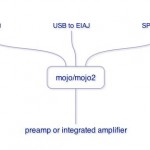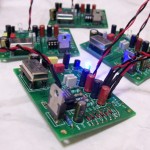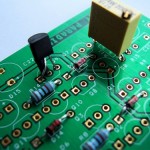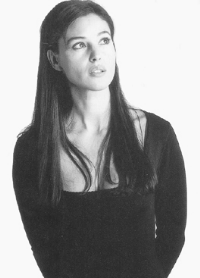All you ever need to know about DAC kits
Well, almost…
History of the DAC
Idea was conceived while watching some horrible B-grade movie when thoughts suddenly drifted to all those ideas/thoughts/experience “stolen” from everyone/everywhere on the Great World Wide Web. Then Head Honcho of Calv Acoustic Lab lended a GIGANTIC helping hand by laying out the PCB design. Needless to say, never bothered to finish that stupid movie.
Pre-requisite to build the DAC
As long as you can solder properly, know how to use a multimeter, know how to work logically and of course, relax with your favourite beverage (milk, coffee, tea, toddy, stout, beer, sake…), you are ready!
Work logically : Solder in all components except for CS8412 and TDA154x. Power up and measure that power supply voltages are correct. Then in goes last 2 chips. Power up again to make sure that power supply voltages are still correct. With TDA1545, check that one end of R18 is at 1/2Vdd while the other end is at some other voltage (~0.8V in mind). Then hook it up.
Don’t Worry, Be Happy
First of all, a very important point to know about these non-os DAC kits is that there is no gain stage involved. Thus the output voltage you get is just the pure voltage as generated across the current-to-voltage resistor. In other words, passive I/V conversion.
Because of this wonderful reason, these DAC kits will not put out 2V output like most conventional CDPs. If you are using single DAC chips, it’s more like 0.5-0.6V. If you parallel the chips ala 4xTDA1543 or 8xTDA1543, then the output level is higher. Remember, these are current output DACs so when you parallel the DACs, the current adds up and you get more current, hence more voltage output. 4xTDA1543 gets you to almost 2V while 8xTDA1543 gets you more than 2V.
If your system is low gain and needs all the swing from your DAC stage, do NOT be alarmed that you need to crank up your volume from 10 o’clock till 1 o’clock to get back the same listening level. There is nothing wrong going on here. It’s just that the DAC output voltage is lower, that’s all. It’s no different like connecting a lower sensitivity speakers at the output. You just need to crank up the volume, that’s all.
If you feel that it is important to listen at 10 o’clock as opposed to 1 o’clock, then feel free to add in a gain stage. This is where I’m stubborn, obstinate to the point of being a pain in the you-know-where. The decision to eschew convention is partly based on my experience of haven’t heard any gain stage at the DAC level work so brilliantly without destroying the purity of the DAC stage.
I have listened to opamp stage (even using OPA627), tube stage (using the ubiquitous 6922 variants etc) blah blah blah… but never liked its “flavourings”. Each time, my ears tell me that no gain stage is still better. Of all the gain stages I have heard (okay, I haven’t heard that many), the one most faithful to the DAC is the 12B4-based gain stage. With its mu of ~6, it’s just nice! However, due to its very microphonic nature, again, it’s hard to recommend.
Briefly pros and cons of a gain stage
Pros: more output, better dynamics, better bass.
Cons: loss of “sonic purity”, sometimes loss of micro detail as well.
So if you feel like you need a gain stage, you are on your own! *diabolical evil laughter ensues…*
Troubleshooting the DAC
This is the fun part. Okay, there is this Mr Murphy and his darn wonderful Law that makes this page necessary. After soldering everything and verifying all voltages are correct, here are some troubleshooting tips.
Problem : No sound. LED doesn’t light up when you pressed “Play” on your CDP.
The LED is just an indicator. More importantly, check pin 28 of CS8412 (the pin closest to LED). It should read ~5V when no music is playing and ~0V when you pressed “Play”. If it is ~0V when you pressed “Play”, then chances are you got the LED orientation wrong. If you still get ~5V, this means CS8412 was unable to “lock” to the incoming SPDIF signal from your CD transport. Check that you got the 75ohm, 100nF caps at the input wired correctly. Check also the PLL filter (470ohm, 220nF, 3300pF) are all placed correctly.
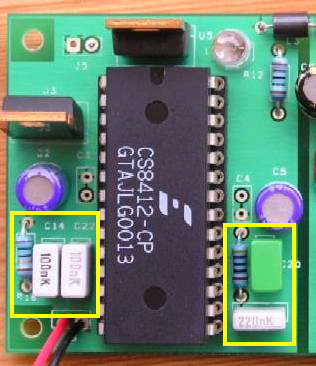
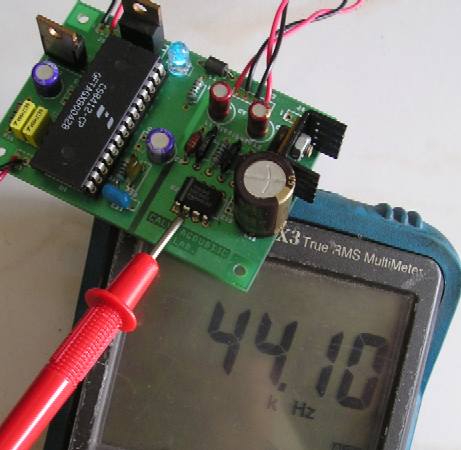
CS8412 managed to lock to the incoming SPDIF. This is good. This means the digital section of the board is working correctly. Now the problem is at the analog section. Did you forget to put in the ferrite bead? Measure voltage at both ends of R18. They should be different. If they are the same, your DAC chip (1543/5) may have gone to Chips Heaven.
Also, measure Frequency at pins 1/2/3 of TDA154x pins. (Measure at the leads of the chip!) All of them should read something when music is playing. Pin 2 should read ~44.1kHz. If you could get some frequency measurement at these pins, this means all the digital signal is reaching TDA154x, then it’s highly probable that you have a dead TDA154x chip. If not, you could have a broken connection somewhere between CS8412 and TDA154x.
Problem : Distorted sound.
Check that you got the right I/V and Ref (R18) resistors in!
Problem : Got sound but I’m hearing things I’ve never heard before! Is there another backup singer on this track?
This is spooky. Call an exorcist!
Problem : My friends love the sound and wouldn’t return my DAC!
Those selfish bastards! Get new friends and new DAC.
Problem : My wife loves the sound! She said this diyparadise guy is her new hero. I’m jealous!
Lie to her that I look like a toad.
Problem : I can’t decide between mahogany wood, ABS plastic, or stainless steel chassis.
Ask your wife.
Problem : My dog/cat runs away when I play your DAC!
Are you using a super tweeter? If your system capable of up to 44kHz? Maybe your pets are irritated by this super-sonic noise. Hey, at least they can’t ruin your audio gear! They are also leaving you to listen in peace. So what’s the problem? Do you also experience less mosquito bites? I heard that mosquitoes hate this frequency too.
What else?
There’s certainly room for improvement! You could start a search for your “perfect” gain stage. You could build a super clock for asynchronous clocking between CS8412 and TDA154x. Details will be available soon.
Remember, this DAC kit is meant to give you a start in the wonderful sonic world of non-os. Now that I’ve got your attention, there are certainly many steps ahead in this wonderful journey.
Enjoy!